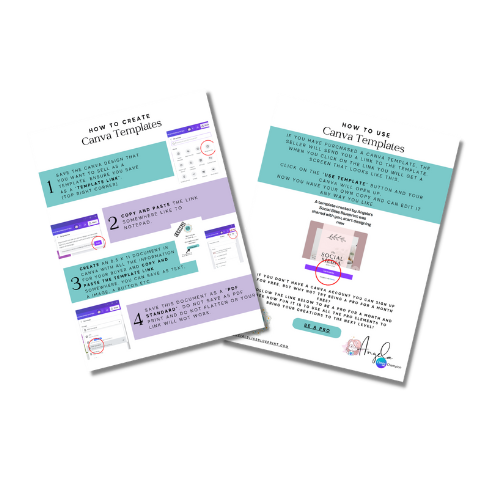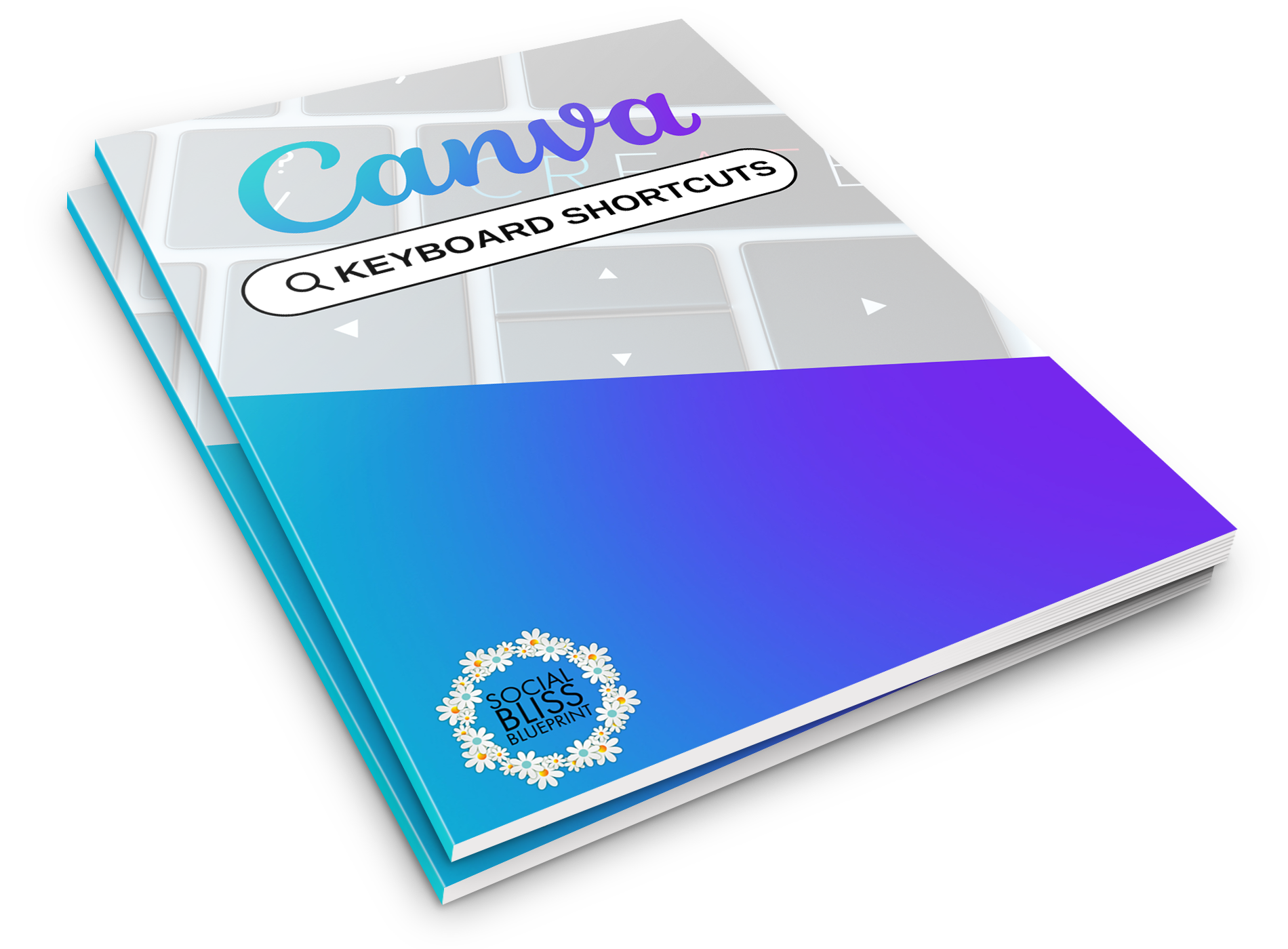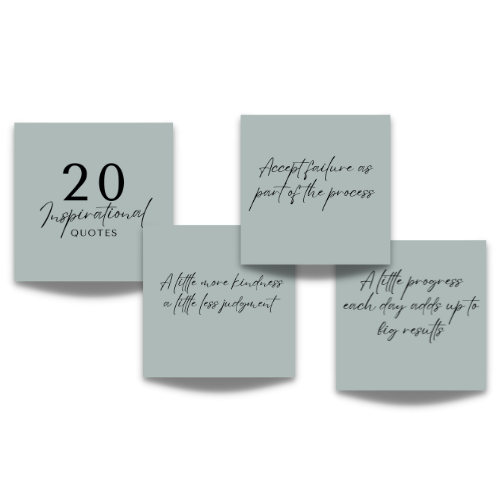Create Like a Pro Canva Bundle
Tips for accessing & editing your templates:
Click on the button above to get your Canva templates. You will be directed to a page that looks like this. Click USE TEMPLATE and your Canva will open up.
If you open the templates on a mobile device, the text will move around. If you exit out of Canva and go back in they will correct themselves. Also, if you open the templates on a desktop first before mobile then they will not need correcting on mobile as they will already be in your account.
Want graphics, Canva templates and programs to boost your business?
Picture this: An exclusive vault filled to the brim with an endless array of eye-catching graphics, stunning templates, and captivating programs - all at your fingertips. Say hello to the Social Bliss Content Club - your passport to access a treasure trove of graphic delights!
To find out how you can transform your content strategy and propel your business forward while saving valuable time.
CLICK HERE
Do you love using Canva for all of your graphics?
Come join my Canva with Angela Facebook Group!
It’s your go-to hub for all things Canva-related! Whether you're a seasoned pro or just getting started, this is the perfect place to find inspiration, gain valuable knowledge, and connect with a vibrant community of fellow designers.
I provide you with Canva tips, tutorials, advice, free downloads, templates, frames and more!
Got questions about Canva? Ask away! Someone is always here to help.